Running Your Own DERO Node
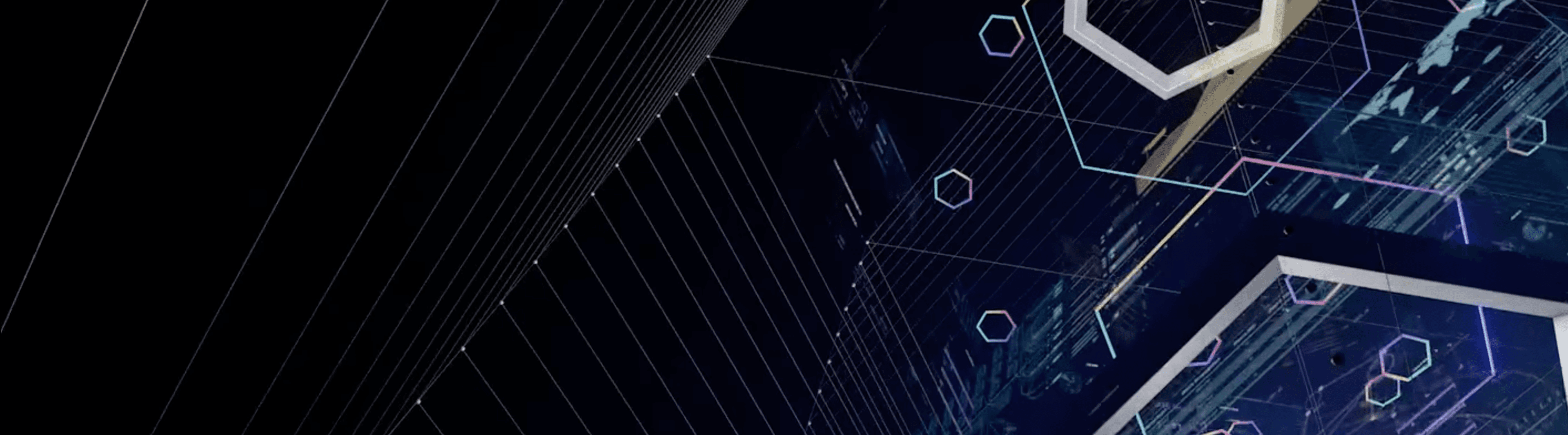
Running a DERO node supports network decentralization, earns you integrator rewards (10% bonus), and gives you complete privacy without relying on third-party infrastructure.
Download: GitHub Releases (opens in a new tab)
Quick Start
Linux
# Download latest release
wget https://github.com/deroproject/derohe/releases/download/latest/dero-linux-amd64.tar.gz
# Extract
tar -xzf dero-linux-amd64.tar.gz
cd dero-linux-amd64
# Run daemon
./derod-linux-amd64 --integrator-address=YOUR_DERO_ADDRESSWindows
# Download from GitHub releases
# Extract ZIP file
# Open PowerShell in extracted folder
.\derod-windows-amd64.exe --integrator-address=YOUR_DERO_ADDRESSmacOS
# Download for your architecture (Intel or Apple Silicon)
# Extract archive
cd dero-darwin-*
# Run daemon
./derod-darwin-amd64 --integrator-address=YOUR_DERO_ADDRESSSystem Requirements
| Component | Minimum | Recommended |
|---|---|---|
| CPU | 2 cores | 4+ cores |
| RAM | 4GB | 8GB+ |
| Storage | 20GB SSD | 50GB+ SSD |
| Network | Stable connection | 100+ Mbps |
| OS | Linux/Windows/Mac | Linux (best performance) |
Why SSD?
- Blockchain requires fast random reads/writes
- HDD will cause sync issues and slow performance
Configuration
Basic Setup
# Minimal configuration
./derod-linux-amd64 --integrator-address=dero1qy...
# With custom ports
./derod-linux-amd64 \
--integrator-address=dero1qy... \
--rpc-bind=0.0.0.0:10102 \
--p2p-bind=0.0.0.0:10101Advanced Configuration
# Production node with optimizations
./derod-linux-amd64 \
--integrator-address=dero1qy... \
--rpc-bind=0.0.0.0:10102 \
--p2p-bind=0.0.0.0:10101 \
--node-tag="MyNode" \
--lowcpuram \
--fastsyncKey flags:
--integrator-address- Your address for 10% rewards--rpc-bind- RPC server address (default: 127.0.0.1:10102)--p2p-bind- P2P network address (default: 0.0.0.0:10101)--node-tag- Custom node identifier--lowcpuram- Reduce memory usage--fastsync- Faster initial sync
Full list: ./derod --help
Running as a Service
Linux (systemd)
First, create a dedicated user and directory for the daemon:
sudo useradd -r -s /bin/false dero
sudo mkdir -p /opt/dero
sudo chown dero:dero /opt/dero
# Copy derod binary to /opt/dero/Create service file /etc/systemd/system/derod.service:
[Unit]
Description=DERO Daemon
After=network.target
[Service]
Type=simple
User=dero
WorkingDirectory=/opt/dero
ExecStart=/opt/dero/derod-linux-amd64 --integrator-address=YOUR_ADDRESS
Restart=always
RestartSec=10
[Install]
WantedBy=multi-user.targetEnable and start:
sudo systemctl enable derod
sudo systemctl start derod
sudo systemctl status derodView logs:
journalctl -u derod -fMonitoring Your Node
Check Sync Status
# In daemon console (if running interactively)
status
Output:
Height: 6090778/6090778 ← Synced!
^local ^network
Peers: 16
Network: MainnetVia RPC
# Get node info
curl http://127.0.0.1:10102/json_rpc -d '{
"jsonrpc":"2.0",
"id":"1",
"method":"DERO.GetInfo"
}' | jq
# Returns:
{
"height": 6090778,
"stableheight": 6090770,
"topoheight": 6090778,
"difficulty": 100000000,
"network": "mainnet"
}Check Connected Peers
curl http://127.0.0.1:10102/json_rpc -d '{
"jsonrpc":"2.0",
"id":"1",
"method":"DERO.GetPeerList"
}' | jqFirewall Configuration
Required Ports
Mainnet:
# P2P (required for syncing)
sudo ufw allow 10101/tcp
# RPC (optional, for local access only)
sudo ufw allow from 127.0.0.1 to any port 10102Testnet:
sudo ufw allow 40401/tcpSecurity: Do NOT expose RPC port (10102) to the internet unless you know what you're doing. It should only be accessible locally or via trusted network.
Initial Sync
Sync Methods
1. Full Sync (Recommended)
./derod-linux-amd64
# Downloads and validates entire blockchain
# Time: 2-6 hours (depends on connection/CPU)
# Result: Fully validated node2. Fast Sync
./derod-linux-amd64 --fastsync
# Downloads state snapshots
# Time: 30-60 minutes
# Result: Functional node, still secureMonitoring Sync Progress
# Check height increasing
watch -n 5 'curl -s http://127.0.0.1:10102/json_rpc -d '\''{"method":"DERO.GetInfo"}'\'' | jq .result.height'
# Synced when local height = network heightMaintenance
Updating Your Node
# Stop daemon
pkill derod
# Download latest release
wget https://github.com/deroproject/derohe/releases/download/latest/dero-linux-amd64.tar.gz
# Extract and replace
tar -xzf dero-linux-amd64.tar.gz
# Restart with same settings
./derod-linux-amd64 --integrator-address=YOUR_ADDRESSPruning (Reducing Disk Usage)
# Start with pruning enabled
./derod-linux-amd64 --prunetopo=100000
# Keeps last 100,000 blocks, prunes older
# Reduces disk usage significantly
# Node remains fully functionalSource: Pruning implementation in blockchain/prune_history.go
Earning Integrator Rewards
The 10% Bonus Explained
Every 10 miniblocks:
Blocks 1-9: Regular (distributed to miners)
Block 10: Integrator (goes to your daemon address)Requirements:
- Run your own daemon
- Set
--integrator-addressto your wallet - Have miners connected (or mine yourself)
Rewards:
- Base miner rewards: 88.4%
- Integrator bonus: 10%
- Pool fee (you keep): 1.6%
- Total: 100% (vs 98.4% on public pools)
Source: blockchain/miniblocks.go
Troubleshooting
Common Issues
Sync stuck:
# Check peers
curl http://127.0.0.1:10102/json_rpc -d '{"method":"DERO.GetPeerList"}'
# If no peers, check firewall (port 10101)
# Try adding seed nodes manually (usually not needed)High CPU usage:
# Reduce threads
./derod-linux-amd64 --lowcpuram
# Or use nice to lower priority
nice -n 19 ./derod-linux-amd64High memory:
# Enable low memory mode
./derod-linux-amd64 --lowcpuram --prunetopo=50000Port already in use:
# Change ports
./derod-linux-amd64 --p2p-bind=0.0.0.0:20101 --rpc-bind=127.0.0.1:20102Performance Optimization
For VPS/Server
# Optimize for server environment
./derod-linux-amd64 \
--integrator-address=YOUR_ADDRESS \
--rpc-bind=0.0.0.0:10102 \
--p2p-bind=0.0.0.0:10101 \
--fastsync \
--prunetopo=100000For Home PC
# Optimize for home use (lower resource usage)
./derod-linux-amd64 \
--integrator-address=YOUR_ADDRESS \
--lowcpuram \
--rpc-bind=127.0.0.1:10102Security Best Practices
1. Firewall Rules
- ✅ Allow P2P port (10101)
- ❌ Block RPC port from internet (10102)
- ✅ Use SSH keys (if remote server)
2. System Security
- ✅ Keep OS updated
- ✅ Run daemon as non-root user
- ✅ Use strong passwords
- ✅ Enable automatic security updates
3. Backup
- ✅ Backup wallet seed phrase (25 words)
- ✅ Document integrator address
- ✅ Note configuration settings
Never expose RPC port to the internet! It can be used to query blockchain data and potentially DOS your node. Use SSH tunneling or VPN if remote access needed.
Benefits of Running a Node
| Benefit | Description |
|---|---|
| Privacy | No third party sees your transactions/queries |
| Integrator Rewards | Earn 10% of blocks mined on your node |
| Network Health | Contribute to decentralization |
| Self-Sovereignty | Complete control, zero trust |
| Support Mining | Help friends/family mine |
| Learning | Understand blockchain deeply |
Further Reading
- DERO Daemon - Understanding the daemon
- Mining Guide - Start mining on your node
- RPC API - API documentation
Source Code:
- Daemon implementation:
cmd/derod/main.go - Configuration:
config/config.go - Pruning:
blockchain/prune_history.go
Related Pages
Node Operations:
- DERO Daemon - Understanding the daemon
- DERO Mining - Mine with your node
- Encrypted Network - P2P network details
APIs & Integration:
- Daemon RPC API - Full RPC reference
- Wallet RPC API - Wallet automation
Advanced:
- Smart Contracts - Run smart contracts on your node
- DERO Tokens - Understanding asset storage